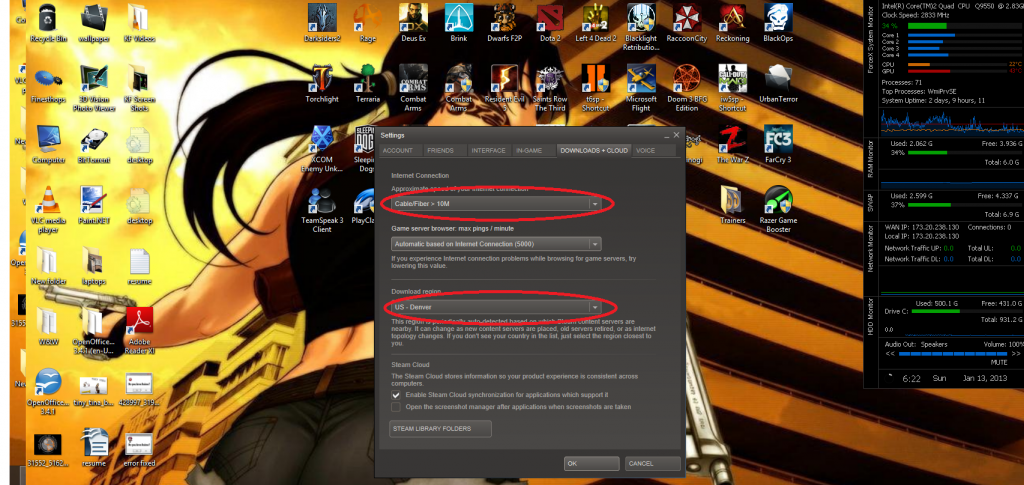Ok, so I was messing around with the settings on steam and trying to get downloads to go faster. This is a way to make sure your getting the most bang for your buck.
Before all else, find a FREE DOWNLOAD and start the download. Note the average speed.
So, the first step is to right click on the steam icon in your task bar. (You may need to expand the view to find it, which is the arrow on the bottom right, to the left of your clock)
Select settings and proceed to the next step.

Next step, there are two setting you need to change.
First is the internet connection. Set this to the closest to what your speed it. You cant go wrong by going higher, but if you set it too low it will throttle it down and optimize your downloads various ways that you dont need. If you have cable, set the highest. If you have DSL set it appropriatly to DSL.
The next setting, is download region. Select a different location. Restart steam and check the new download speed. Give it about a minute to settle. If its faster, you can stop here or just go through the list and test them all. Your choice. If slower, select a new location and test that.