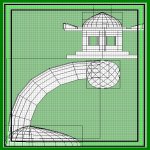
 Light Beams
Light beams are an additional piece of
eye candy that can add to the mood of
your environment. The effect can be
used for any light source.
In this tutorial we'll build a basic series of flourescent
fixtures. Start out with a basic brush that will need to
be under an overhang. See the shot below. Now go to
the 'base_light' section in textures and with only the
surface selected use the 'baslt_1_2k' texture. Now make
another brush that matches the base of your new light.
This will be your light beam. Use the edge tool to expand
the base of the brush so that it mimics the path of light.
Do this by hitting 'e' and drag the blue dots at the base
of the brush then deselect.
Light Beams
Light beams are an additional piece of
eye candy that can add to the mood of
your environment. The effect can be
used for any light source.
In this tutorial we'll build a basic series of flourescent
fixtures. Start out with a basic brush that will need to
be under an overhang. See the shot below. Now go to
the 'base_light' section in textures and with only the
surface selected use the 'baslt_1_2k' texture. Now make
another brush that matches the base of your new light.
This will be your light beam. Use the edge tool to expand
the base of the brush so that it mimics the path of light.
Do this by hitting 'e' and drag the blue dots at the base
of the brush then deselect.
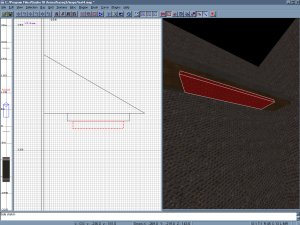
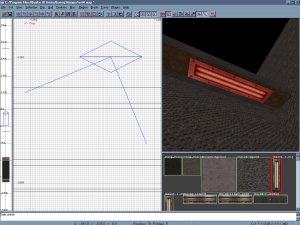 Now go to the 'sfx' section in the textures column
and use the 'beam' texture to cover all four sides
of the brush. Line up the textures so that they
show white light at the top and then dissipates
at the base. Then select the entire brush and use
the z-axis window to lower the brush so that the
top and bottom are exposed. Now load the 'common'
Now go to the 'sfx' section in the textures column
and use the 'beam' texture to cover all four sides
of the brush. Line up the textures so that they
show white light at the top and then dissipates
at the base. Then select the entire brush and use
the z-axis window to lower the brush so that the
top and bottom are exposed. Now load the 'common'

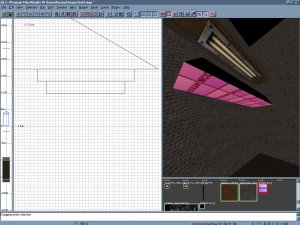 section and use 'no draw' to cover the top and base
of the brush. This will allow you to see the light and
veiw the effect through the base.
section and use 'no draw' to cover the top and base
of the brush. This will allow you to see the light and
veiw the effect through the base.


 Light Beams
Light beams are an additional piece of
eye candy that can add to the mood of
your environment. The effect can be
used for any light source.
In this tutorial we'll build a basic series of flourescent
fixtures. Start out with a basic brush that will need to
be under an overhang. See the shot below. Now go to
the 'base_light' section in textures and with only the
surface selected use the 'baslt_1_2k' texture. Now make
another brush that matches the base of your new light.
This will be your light beam. Use the edge tool to expand
the base of the brush so that it mimics the path of light.
Do this by hitting 'e' and drag the blue dots at the base
of the brush then deselect.
Light Beams
Light beams are an additional piece of
eye candy that can add to the mood of
your environment. The effect can be
used for any light source.
In this tutorial we'll build a basic series of flourescent
fixtures. Start out with a basic brush that will need to
be under an overhang. See the shot below. Now go to
the 'base_light' section in textures and with only the
surface selected use the 'baslt_1_2k' texture. Now make
another brush that matches the base of your new light.
This will be your light beam. Use the edge tool to expand
the base of the brush so that it mimics the path of light.
Do this by hitting 'e' and drag the blue dots at the base
of the brush then deselect.
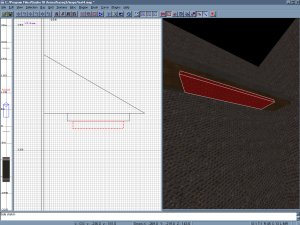
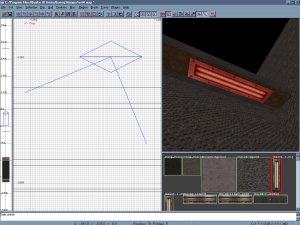 Now go to the 'sfx' section in the textures column
and use the 'beam' texture to cover all four sides
of the brush. Line up the textures so that they
show white light at the top and then dissipates
at the base. Then select the entire brush and use
the z-axis window to lower the brush so that the
top and bottom are exposed. Now load the 'common'
Now go to the 'sfx' section in the textures column
and use the 'beam' texture to cover all four sides
of the brush. Line up the textures so that they
show white light at the top and then dissipates
at the base. Then select the entire brush and use
the z-axis window to lower the brush so that the
top and bottom are exposed. Now load the 'common'

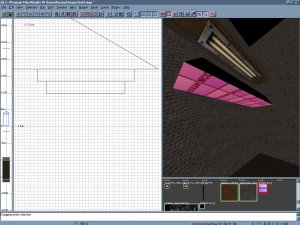 section and use 'no draw' to cover the top and base
of the brush. This will allow you to see the light and
veiw the effect through the base.
section and use 'no draw' to cover the top and base
of the brush. This will allow you to see the light and
veiw the effect through the base.
