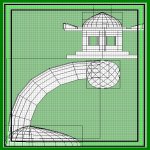
 Bobbing Brushes
In this tutorial I'll show you how to make
brushes bob up and down. We'll raise a
little cain with a crushing trap as well.
First make a basic box like the brush set below. It
should be high enough so that a player can walk in
without crouching. Now place a six sided brush at
the top of the opening like the image below. This is
where the bobbing brush will move through.
Bobbing Brushes
In this tutorial I'll show you how to make
brushes bob up and down. We'll raise a
little cain with a crushing trap as well.
First make a basic box like the brush set below. It
should be high enough so that a player can walk in
without crouching. Now place a six sided brush at
the top of the opening like the image below. This is
where the bobbing brush will move through.
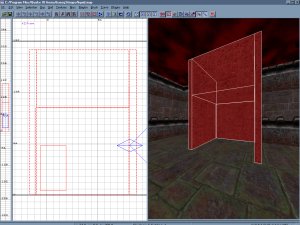
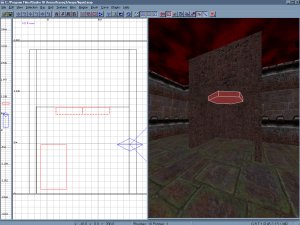 Now create our crushing block with a 9 sided brush
and make sure the length will fit inside of the brush
that makes up the top of the box. It will need to move
into the brush above it without penetrating the sky
brush. Place the crushing brush halfway from the
point at which it will exit. With the brush selected
right click on the 2D window and select 'func' and
then 'func_bobbing'. The two keys you'll need to
change are height and speed. Hit the 'n' key to bring
up the entity menu and for the speed value use 5.
For the height value use the unit length that will
fit your crushing brush. I've used a value of 42.
Now create our crushing block with a 9 sided brush
and make sure the length will fit inside of the brush
that makes up the top of the box. It will need to move
into the brush above it without penetrating the sky
brush. Place the crushing brush halfway from the
point at which it will exit. With the brush selected
right click on the 2D window and select 'func' and
then 'func_bobbing'. The two keys you'll need to
change are height and speed. Hit the 'n' key to bring
up the entity menu and for the speed value use 5.
For the height value use the unit length that will
fit your crushing brush. I've used a value of 42.
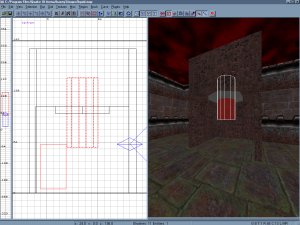
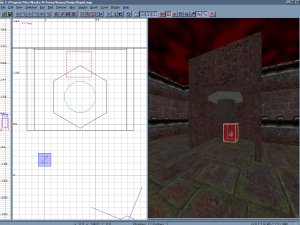 You'll notice that the crushing brush is now blue
in the 2D window. It is now a bobbing entity as
opposed to a basic worldspawn. Now place the
mega health at the rear of the box to act as the
bait. Let's see what happens.
You'll notice that the crushing brush is now blue
in the 2D window. It is now a bobbing entity as
opposed to a basic worldspawn. Now place the
mega health at the rear of the box to act as the
bait. Let's see what happens.


 Bobbing Brushes
In this tutorial I'll show you how to make
brushes bob up and down. We'll raise a
little cain with a crushing trap as well.
First make a basic box like the brush set below. It
should be high enough so that a player can walk in
without crouching. Now place a six sided brush at
the top of the opening like the image below. This is
where the bobbing brush will move through.
Bobbing Brushes
In this tutorial I'll show you how to make
brushes bob up and down. We'll raise a
little cain with a crushing trap as well.
First make a basic box like the brush set below. It
should be high enough so that a player can walk in
without crouching. Now place a six sided brush at
the top of the opening like the image below. This is
where the bobbing brush will move through.
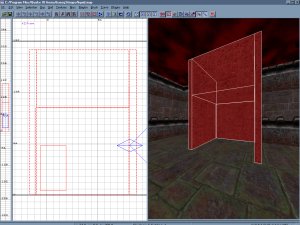
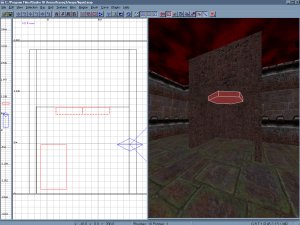 Now create our crushing block with a 9 sided brush
and make sure the length will fit inside of the brush
that makes up the top of the box. It will need to move
into the brush above it without penetrating the sky
brush. Place the crushing brush halfway from the
point at which it will exit. With the brush selected
right click on the 2D window and select 'func' and
then 'func_bobbing'. The two keys you'll need to
change are height and speed. Hit the 'n' key to bring
up the entity menu and for the speed value use 5.
For the height value use the unit length that will
fit your crushing brush. I've used a value of 42.
Now create our crushing block with a 9 sided brush
and make sure the length will fit inside of the brush
that makes up the top of the box. It will need to move
into the brush above it without penetrating the sky
brush. Place the crushing brush halfway from the
point at which it will exit. With the brush selected
right click on the 2D window and select 'func' and
then 'func_bobbing'. The two keys you'll need to
change are height and speed. Hit the 'n' key to bring
up the entity menu and for the speed value use 5.
For the height value use the unit length that will
fit your crushing brush. I've used a value of 42.
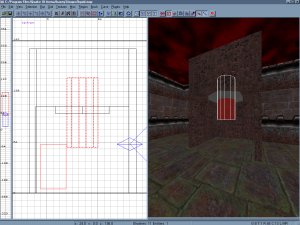
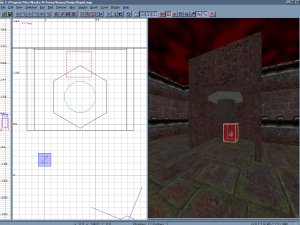 You'll notice that the crushing brush is now blue
in the 2D window. It is now a bobbing entity as
opposed to a basic worldspawn. Now place the
mega health at the rear of the box to act as the
bait. Let's see what happens.
You'll notice that the crushing brush is now blue
in the 2D window. It is now a bobbing entity as
opposed to a basic worldspawn. Now place the
mega health at the rear of the box to act as the
bait. Let's see what happens.
