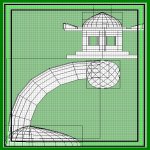
 Connecting two rooms
Now with the cutting brush in place, go ahead and hit the csg subtract
button on the tool bar. Now use the backspace key to remove the brush
and you should see an opening cut out between the two rooms. Now it's
time to connect the rooms by using a new brush using the dimensions
of the brush you used to make the openings. Make sure all sides line
up between both sides so no gaps are left.
Connecting two rooms
Now with the cutting brush in place, go ahead and hit the csg subtract
button on the tool bar. Now use the backspace key to remove the brush
and you should see an opening cut out between the two rooms. Now it's
time to connect the rooms by using a new brush using the dimensions
of the brush you used to make the openings. Make sure all sides line
up between both sides so no gaps are left.
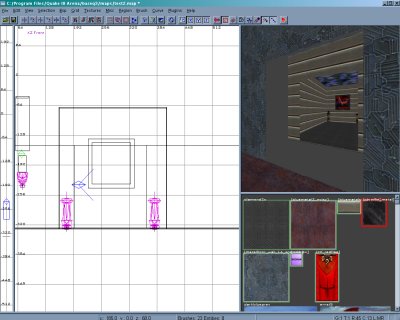
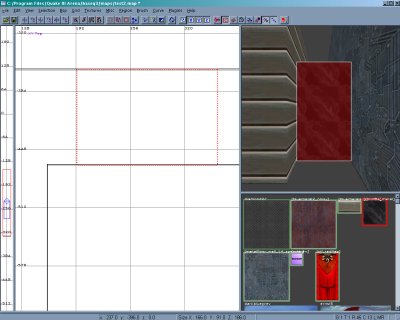 Once the brush is in place use the hollow tab to create the sides
of your new doorway. Now deselect the brush and remove the sides
that block entry to either room. Just select the brush blocking
each side and use the backspace key to delete both of them.
Once the brush is in place use the hollow tab to create the sides
of your new doorway. Now deselect the brush and remove the sides
that block entry to either room. Just select the brush blocking
each side and use the backspace key to delete both of them.
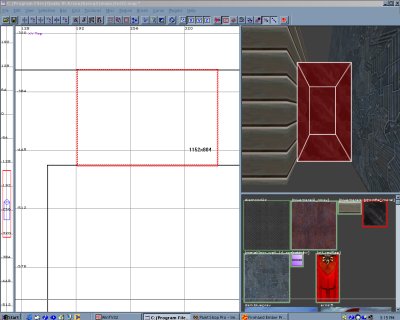
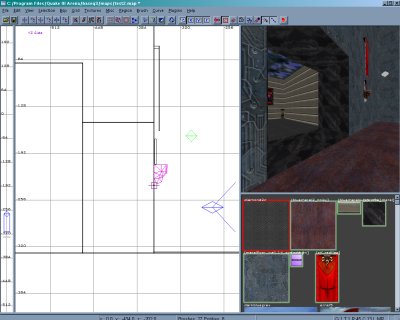 Now you should be able to see into the next room. Add some textures to
all four sides ideally so the ceiling, walls, and floor match. I've use a
chrome texture pictured above so that the connecting brushes can be
easily seen. In the future you can make the connecting brushes as
thick or thin as you like. That's it! Let's see the results.
Now you should be able to see into the next room. Add some textures to
all four sides ideally so the ceiling, walls, and floor match. I've use a
chrome texture pictured above so that the connecting brushes can be
easily seen. In the future you can make the connecting brushes as
thick or thin as you like. That's it! Let's see the results.

 Connecting two rooms
Now with the cutting brush in place, go ahead and hit the csg subtract
button on the tool bar. Now use the backspace key to remove the brush
and you should see an opening cut out between the two rooms. Now it's
time to connect the rooms by using a new brush using the dimensions
of the brush you used to make the openings. Make sure all sides line
up between both sides so no gaps are left.
Connecting two rooms
Now with the cutting brush in place, go ahead and hit the csg subtract
button on the tool bar. Now use the backspace key to remove the brush
and you should see an opening cut out between the two rooms. Now it's
time to connect the rooms by using a new brush using the dimensions
of the brush you used to make the openings. Make sure all sides line
up between both sides so no gaps are left.
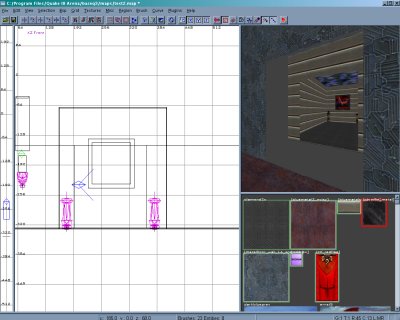
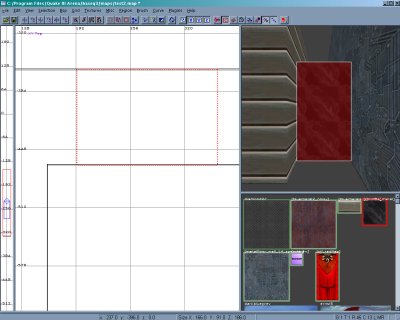 Once the brush is in place use the hollow tab to create the sides
of your new doorway. Now deselect the brush and remove the sides
that block entry to either room. Just select the brush blocking
each side and use the backspace key to delete both of them.
Once the brush is in place use the hollow tab to create the sides
of your new doorway. Now deselect the brush and remove the sides
that block entry to either room. Just select the brush blocking
each side and use the backspace key to delete both of them.
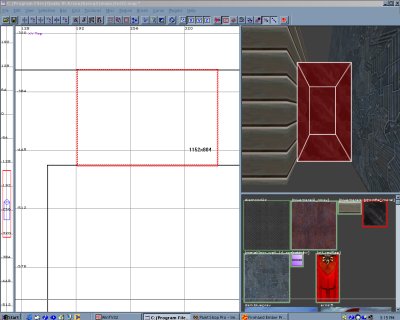
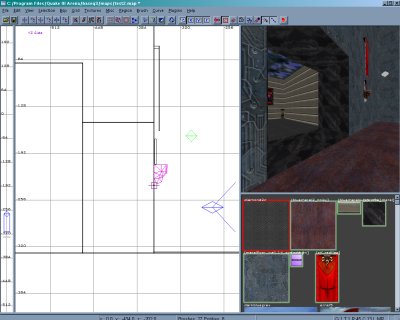 Now you should be able to see into the next room. Add some textures to
all four sides ideally so the ceiling, walls, and floor match. I've use a
chrome texture pictured above so that the connecting brushes can be
easily seen. In the future you can make the connecting brushes as
thick or thin as you like. That's it! Let's see the results.
Now you should be able to see into the next room. Add some textures to
all four sides ideally so the ceiling, walls, and floor match. I've use a
chrome texture pictured above so that the connecting brushes can be
easily seen. In the future you can make the connecting brushes as
thick or thin as you like. That's it! Let's see the results.
