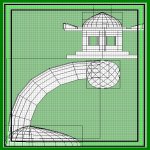
 Building Basic Shapes
The next shape will be a simple cylinder. You can
use this brush for columns or for connecting beams.
I'll be applying a lighting effect to this one that may
look familiar from the game it'self. Start by just making
a basic rectangle and with the brush still selected
go ahead and go to the tool bar and select 'curve'
then 'cylinder'. As usual the patch will face upward.
Building Basic Shapes
The next shape will be a simple cylinder. You can
use this brush for columns or for connecting beams.
I'll be applying a lighting effect to this one that may
look familiar from the game it'self. Start by just making
a basic rectangle and with the brush still selected
go ahead and go to the tool bar and select 'curve'
then 'cylinder'. As usual the patch will face upward.
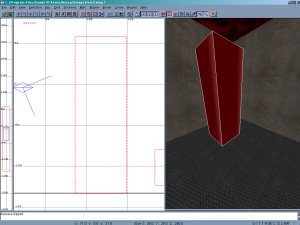
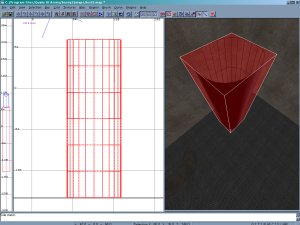 Select the texture you want. I've used 'teslacoil3' from
the 'sfx' folder. Hit 'ctrl+n' to line up the texture over the
stretched surface. Now it's time to cover the ends of the
cylinder. With the object still selected go to 'curve' then
'cap' and finally 'normal'. You can apply a different
texture to the endcaps if you wish. Hit 'esc' to
deselect the brush and your'e done.
Select the texture you want. I've used 'teslacoil3' from
the 'sfx' folder. Hit 'ctrl+n' to line up the texture over the
stretched surface. Now it's time to cover the ends of the
cylinder. With the object still selected go to 'curve' then
'cap' and finally 'normal'. You can apply a different
texture to the endcaps if you wish. Hit 'esc' to
deselect the brush and your'e done.
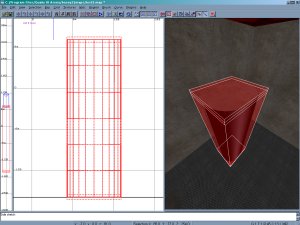 Save, compile, launch the game and
check out the final results.
Save, compile, launch the game and
check out the final results.

 Building Basic Shapes
The next shape will be a simple cylinder. You can
use this brush for columns or for connecting beams.
I'll be applying a lighting effect to this one that may
look familiar from the game it'self. Start by just making
a basic rectangle and with the brush still selected
go ahead and go to the tool bar and select 'curve'
then 'cylinder'. As usual the patch will face upward.
Building Basic Shapes
The next shape will be a simple cylinder. You can
use this brush for columns or for connecting beams.
I'll be applying a lighting effect to this one that may
look familiar from the game it'self. Start by just making
a basic rectangle and with the brush still selected
go ahead and go to the tool bar and select 'curve'
then 'cylinder'. As usual the patch will face upward.
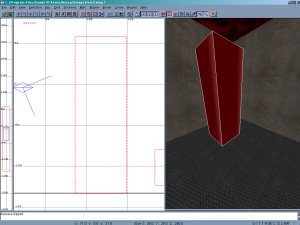
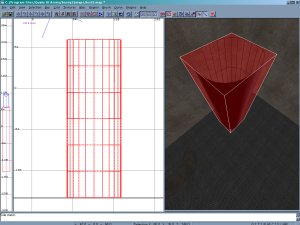 Select the texture you want. I've used 'teslacoil3' from
the 'sfx' folder. Hit 'ctrl+n' to line up the texture over the
stretched surface. Now it's time to cover the ends of the
cylinder. With the object still selected go to 'curve' then
'cap' and finally 'normal'. You can apply a different
texture to the endcaps if you wish. Hit 'esc' to
deselect the brush and your'e done.
Select the texture you want. I've used 'teslacoil3' from
the 'sfx' folder. Hit 'ctrl+n' to line up the texture over the
stretched surface. Now it's time to cover the ends of the
cylinder. With the object still selected go to 'curve' then
'cap' and finally 'normal'. You can apply a different
texture to the endcaps if you wish. Hit 'esc' to
deselect the brush and your'e done.
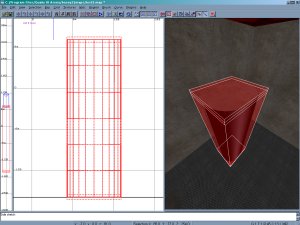 Save, compile, launch the game and
check out the final results.
Save, compile, launch the game and
check out the final results.
