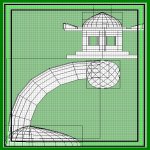
 Spiral Staircases
Now select one of the steps and lower it using the z-axis
window until it is level with the floor of your bounding box.
Now lower the next brush using the same technique until
it lines up above the first step. Repeat this process so that
you'll eventually have the structure pictured below.
Spiral Staircases
Now select one of the steps and lower it using the z-axis
window until it is level with the floor of your bounding box.
Now lower the next brush using the same technique until
it lines up above the first step. Repeat this process so that
you'll eventually have the structure pictured below.
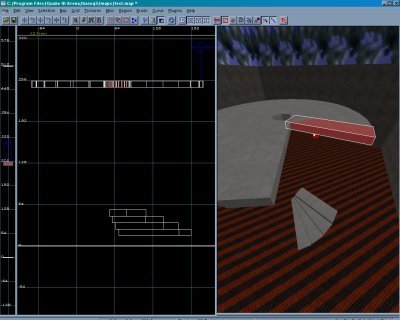
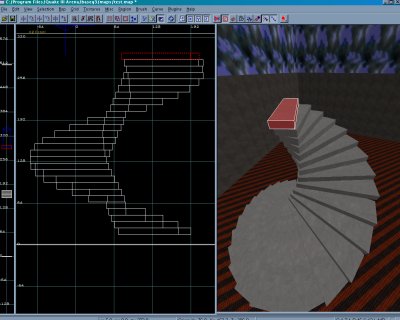 Once the stairwell is in place go ahead and make a new brush
that will run the length of the entire staircase down the center.
Make sure to leave some room at the top to allow for an exit. Now
with the new brush selected choose the curves option and select
cylinder. Cap the patch normally and be sure to line up the
texture by hitting 'ctrl+n'. The next step now will be to enclose the
stairwell by creating a new brush that lines up with the outside
borders of the staircase and runs the entire length. Select the
brush option on the toolbar with the new brush selected and
choose arbitrary sided with a value of at least 20.
Once the stairwell is in place go ahead and make a new brush
that will run the length of the entire staircase down the center.
Make sure to leave some room at the top to allow for an exit. Now
with the new brush selected choose the curves option and select
cylinder. Cap the patch normally and be sure to line up the
texture by hitting 'ctrl+n'. The next step now will be to enclose the
stairwell by creating a new brush that lines up with the outside
borders of the staircase and runs the entire length. Select the
brush option on the toolbar with the new brush selected and
choose arbitrary sided with a value of at least 20.
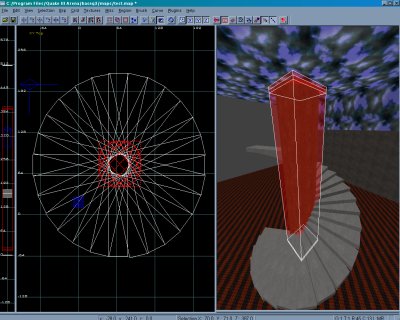
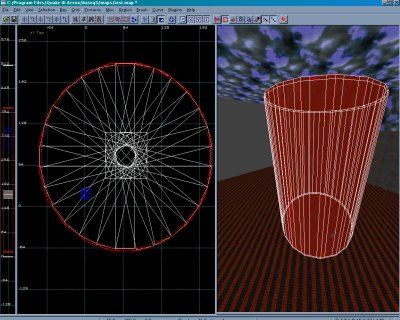 Now hollow the brush. Onwards and upwards!
Now hollow the brush. Onwards and upwards!

 Spiral Staircases
Now select one of the steps and lower it using the z-axis
window until it is level with the floor of your bounding box.
Now lower the next brush using the same technique until
it lines up above the first step. Repeat this process so that
you'll eventually have the structure pictured below.
Spiral Staircases
Now select one of the steps and lower it using the z-axis
window until it is level with the floor of your bounding box.
Now lower the next brush using the same technique until
it lines up above the first step. Repeat this process so that
you'll eventually have the structure pictured below.
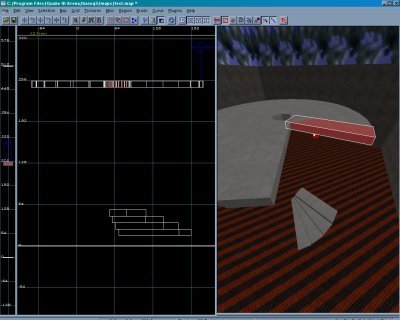
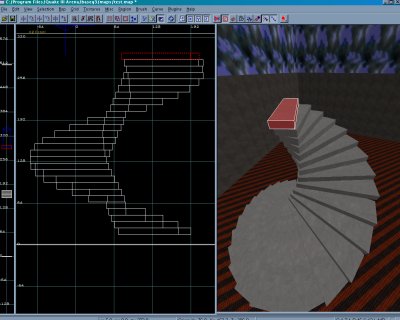 Once the stairwell is in place go ahead and make a new brush
that will run the length of the entire staircase down the center.
Make sure to leave some room at the top to allow for an exit. Now
with the new brush selected choose the curves option and select
cylinder. Cap the patch normally and be sure to line up the
texture by hitting 'ctrl+n'. The next step now will be to enclose the
stairwell by creating a new brush that lines up with the outside
borders of the staircase and runs the entire length. Select the
brush option on the toolbar with the new brush selected and
choose arbitrary sided with a value of at least 20.
Once the stairwell is in place go ahead and make a new brush
that will run the length of the entire staircase down the center.
Make sure to leave some room at the top to allow for an exit. Now
with the new brush selected choose the curves option and select
cylinder. Cap the patch normally and be sure to line up the
texture by hitting 'ctrl+n'. The next step now will be to enclose the
stairwell by creating a new brush that lines up with the outside
borders of the staircase and runs the entire length. Select the
brush option on the toolbar with the new brush selected and
choose arbitrary sided with a value of at least 20.
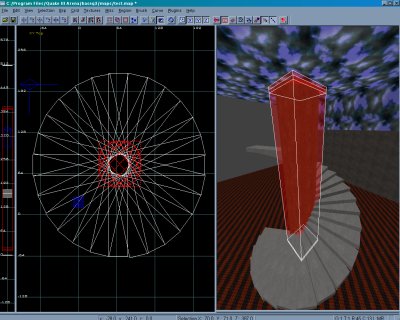
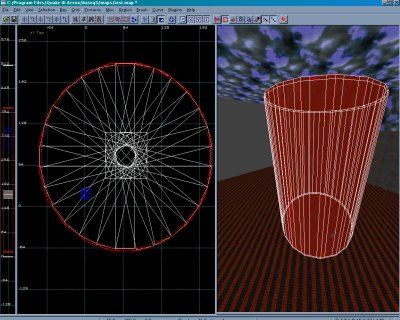 Now hollow the brush. Onwards and upwards!
Now hollow the brush. Onwards and upwards!
