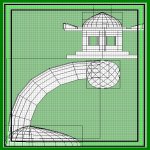
 Building a Stairwell continued . . .
When your happy with the way your new stair rail looks,
hit the 'space bar' again to clone the brush and just move
it to the other side to create a matching set. Make sure
that both sides match by using your x,y,z veiws to line them
up just right. Now it's time to texture our new creation.
Building a Stairwell continued . . .
When your happy with the way your new stair rail looks,
hit the 'space bar' again to clone the brush and just move
it to the other side to create a matching set. Make sure
that both sides match by using your x,y,z veiws to line them
up just right. Now it's time to texture our new creation.
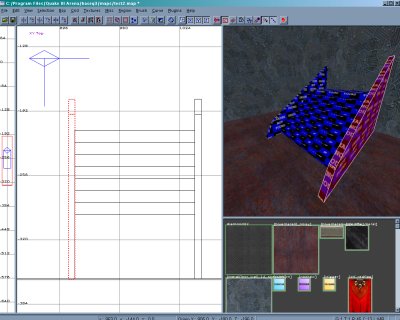
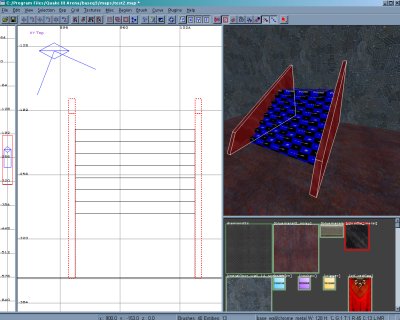 Select both sides of your new stairwell by using 'shift+mouse1' on
each one. Load the texture set of your choice and choose a texture
from the texture window. Hit 'esc' to deselect and use the same
method to select all of the stairs including the landing. Now go
ahead and do the same thing by selecting your texture of choice
and presto! All of the brushes will change to the new texture.
Select both sides of your new stairwell by using 'shift+mouse1' on
each one. Load the texture set of your choice and choose a texture
from the texture window. Hit 'esc' to deselect and use the same
method to select all of the stairs including the landing. Now go
ahead and do the same thing by selecting your texture of choice
and presto! All of the brushes will change to the new texture.
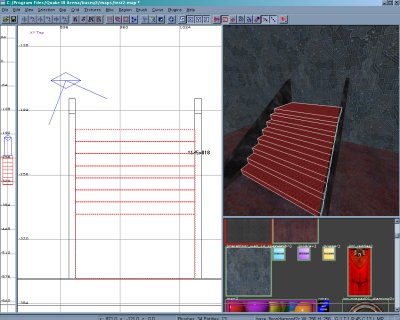
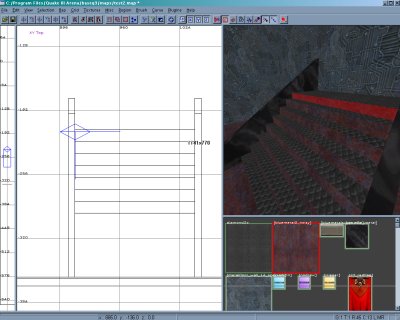 Now with the stairs all having the same surface it can look a little
funky. Set them apart by applying a different texture to the base
of each step. You'll only want to select the surface and not the
whole brush by using 'shift+ctrl+mouse1' this time. Now when
you select your texture it will only change one surface of the
brush. Repeat the process until you reach the bottom and save.
Let's see what we end up with. Compile and launch Quake!
Now with the stairs all having the same surface it can look a little
funky. Set them apart by applying a different texture to the base
of each step. You'll only want to select the surface and not the
whole brush by using 'shift+ctrl+mouse1' this time. Now when
you select your texture it will only change one surface of the
brush. Repeat the process until you reach the bottom and save.
Let's see what we end up with. Compile and launch Quake!

 Building a Stairwell continued . . .
When your happy with the way your new stair rail looks,
hit the 'space bar' again to clone the brush and just move
it to the other side to create a matching set. Make sure
that both sides match by using your x,y,z veiws to line them
up just right. Now it's time to texture our new creation.
Building a Stairwell continued . . .
When your happy with the way your new stair rail looks,
hit the 'space bar' again to clone the brush and just move
it to the other side to create a matching set. Make sure
that both sides match by using your x,y,z veiws to line them
up just right. Now it's time to texture our new creation.
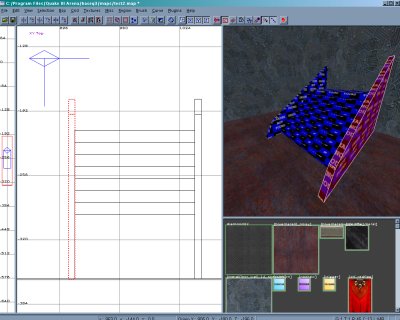
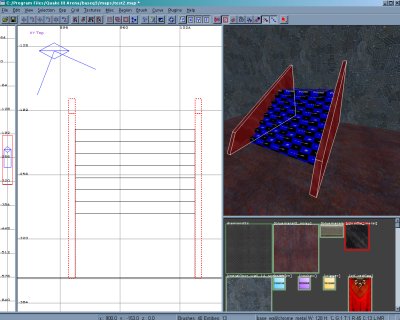 Select both sides of your new stairwell by using 'shift+mouse1' on
each one. Load the texture set of your choice and choose a texture
from the texture window. Hit 'esc' to deselect and use the same
method to select all of the stairs including the landing. Now go
ahead and do the same thing by selecting your texture of choice
and presto! All of the brushes will change to the new texture.
Select both sides of your new stairwell by using 'shift+mouse1' on
each one. Load the texture set of your choice and choose a texture
from the texture window. Hit 'esc' to deselect and use the same
method to select all of the stairs including the landing. Now go
ahead and do the same thing by selecting your texture of choice
and presto! All of the brushes will change to the new texture.
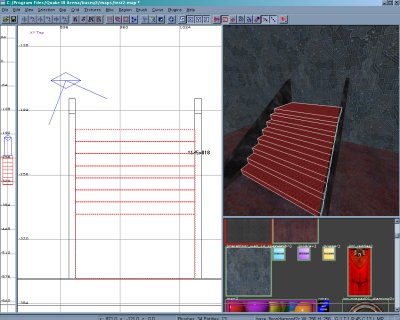
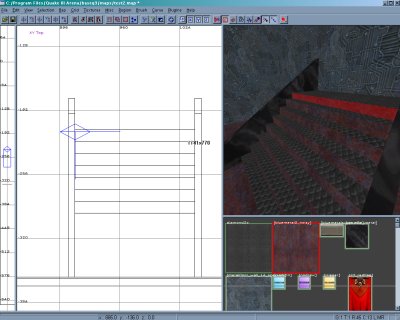 Now with the stairs all having the same surface it can look a little
funky. Set them apart by applying a different texture to the base
of each step. You'll only want to select the surface and not the
whole brush by using 'shift+ctrl+mouse1' this time. Now when
you select your texture it will only change one surface of the
brush. Repeat the process until you reach the bottom and save.
Let's see what we end up with. Compile and launch Quake!
Now with the stairs all having the same surface it can look a little
funky. Set them apart by applying a different texture to the base
of each step. You'll only want to select the surface and not the
whole brush by using 'shift+ctrl+mouse1' this time. Now when
you select your texture it will only change one surface of the
brush. Repeat the process until you reach the bottom and save.
Let's see what we end up with. Compile and launch Quake!
