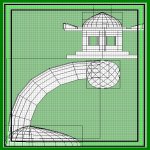
 Creating CTF Levels
Now it's time to place all of the spawing enties that will
allow red and blue players to beat the snot out of eachother.
Here are all of them with a list their functions:
1. team_CTF_redplayer = allows a player to join red team.
2. team_CTF_blueplayer = allows a player to join blue team.
3. team_CTF_bluespawn = allows blue player to respawn.
4. team_CTF_redspawn = allows red player to respawn.
5. info_player_start = The same old spawn used to get you
into your map.
When placing the team spawn points in your map it's a good
idea to have as many spawns as players you plan to allow in
the map. Otherwise you'll end up with telefragged goo. Start
by placing the blue team by right-clicking on the 2-D window
and selecting "team_CTF_blueplayer". Place the entities as
pictured below or at least within the parameter of your team
base. This will allow players to join the blue team. Now do
the same with "team_CTF_bluespawn". These will be where
players from the blue team will reappear after being killed.
Creating CTF Levels
Now it's time to place all of the spawing enties that will
allow red and blue players to beat the snot out of eachother.
Here are all of them with a list their functions:
1. team_CTF_redplayer = allows a player to join red team.
2. team_CTF_blueplayer = allows a player to join blue team.
3. team_CTF_bluespawn = allows blue player to respawn.
4. team_CTF_redspawn = allows red player to respawn.
5. info_player_start = The same old spawn used to get you
into your map.
When placing the team spawn points in your map it's a good
idea to have as many spawns as players you plan to allow in
the map. Otherwise you'll end up with telefragged goo. Start
by placing the blue team by right-clicking on the 2-D window
and selecting "team_CTF_blueplayer". Place the entities as
pictured below or at least within the parameter of your team
base. This will allow players to join the blue team. Now do
the same with "team_CTF_bluespawn". These will be where
players from the blue team will reappear after being killed.
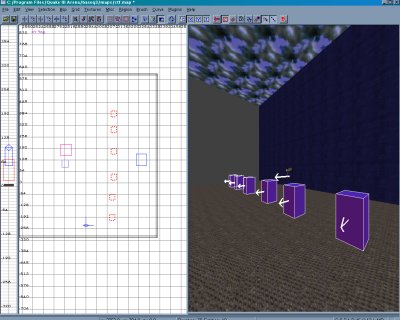
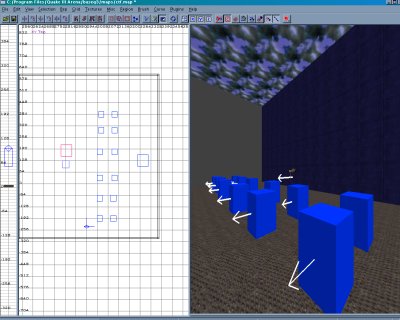 The next step will be to add the red team but now use the
"team_CTF_redplayer" and "team_CTF_redspawn" entities
on the the other side of your map in the red base. Make a
duplicate amount of player spawns and have them face the
opposing team. The last thing to do will be to add the old
"info_player_start" spawn that you've always used for
regular deathmatch. If you neglect to do this you'll get
kicked back to the start menu because there's no way to
get you into the map. I usually like to incorporate the
regular spawn points so if I want I can add team death
match or regular FFA depending on how the map is layed
out. Use the diagram below as a basic guide to get the idea.
The next step will be to add the red team but now use the
"team_CTF_redplayer" and "team_CTF_redspawn" entities
on the the other side of your map in the red base. Make a
duplicate amount of player spawns and have them face the
opposing team. The last thing to do will be to add the old
"info_player_start" spawn that you've always used for
regular deathmatch. If you neglect to do this you'll get
kicked back to the start menu because there's no way to
get you into the map. I usually like to incorporate the
regular spawn points so if I want I can add team death
match or regular FFA depending on how the map is layed
out. Use the diagram below as a basic guide to get the idea.
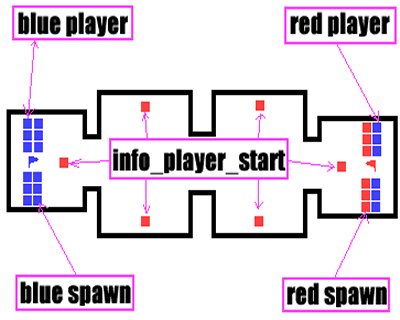
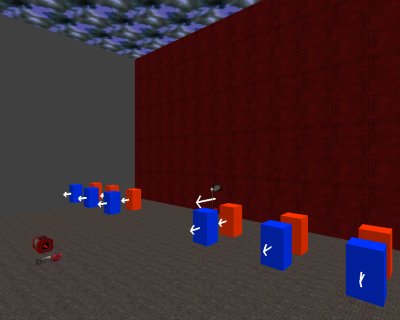 That's basically it, but you must be aware that the bots
are not like human players. When designing your map
you'll have to understand that the bots are finicky
about how they navigate an environment but that will
be covered in a different tutorial. Let's have a look!
That's basically it, but you must be aware that the bots
are not like human players. When designing your map
you'll have to understand that the bots are finicky
about how they navigate an environment but that will
be covered in a different tutorial. Let's have a look!

 Creating CTF Levels
Now it's time to place all of the spawing enties that will
allow red and blue players to beat the snot out of eachother.
Here are all of them with a list their functions:
1. team_CTF_redplayer = allows a player to join red team.
2. team_CTF_blueplayer = allows a player to join blue team.
3. team_CTF_bluespawn = allows blue player to respawn.
4. team_CTF_redspawn = allows red player to respawn.
5. info_player_start = The same old spawn used to get you
into your map.
When placing the team spawn points in your map it's a good
idea to have as many spawns as players you plan to allow in
the map. Otherwise you'll end up with telefragged goo. Start
by placing the blue team by right-clicking on the 2-D window
and selecting "team_CTF_blueplayer". Place the entities as
pictured below or at least within the parameter of your team
base. This will allow players to join the blue team. Now do
the same with "team_CTF_bluespawn". These will be where
players from the blue team will reappear after being killed.
Creating CTF Levels
Now it's time to place all of the spawing enties that will
allow red and blue players to beat the snot out of eachother.
Here are all of them with a list their functions:
1. team_CTF_redplayer = allows a player to join red team.
2. team_CTF_blueplayer = allows a player to join blue team.
3. team_CTF_bluespawn = allows blue player to respawn.
4. team_CTF_redspawn = allows red player to respawn.
5. info_player_start = The same old spawn used to get you
into your map.
When placing the team spawn points in your map it's a good
idea to have as many spawns as players you plan to allow in
the map. Otherwise you'll end up with telefragged goo. Start
by placing the blue team by right-clicking on the 2-D window
and selecting "team_CTF_blueplayer". Place the entities as
pictured below or at least within the parameter of your team
base. This will allow players to join the blue team. Now do
the same with "team_CTF_bluespawn". These will be where
players from the blue team will reappear after being killed.
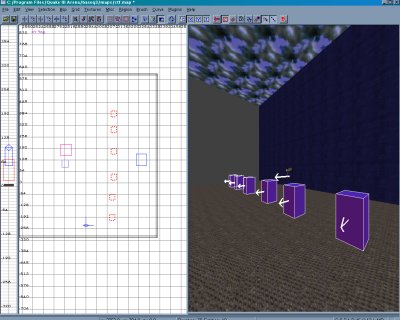
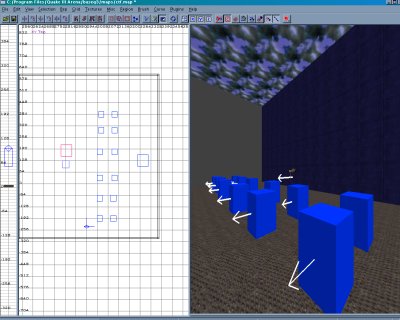 The next step will be to add the red team but now use the
"team_CTF_redplayer" and "team_CTF_redspawn" entities
on the the other side of your map in the red base. Make a
duplicate amount of player spawns and have them face the
opposing team. The last thing to do will be to add the old
"info_player_start" spawn that you've always used for
regular deathmatch. If you neglect to do this you'll get
kicked back to the start menu because there's no way to
get you into the map. I usually like to incorporate the
regular spawn points so if I want I can add team death
match or regular FFA depending on how the map is layed
out. Use the diagram below as a basic guide to get the idea.
The next step will be to add the red team but now use the
"team_CTF_redplayer" and "team_CTF_redspawn" entities
on the the other side of your map in the red base. Make a
duplicate amount of player spawns and have them face the
opposing team. The last thing to do will be to add the old
"info_player_start" spawn that you've always used for
regular deathmatch. If you neglect to do this you'll get
kicked back to the start menu because there's no way to
get you into the map. I usually like to incorporate the
regular spawn points so if I want I can add team death
match or regular FFA depending on how the map is layed
out. Use the diagram below as a basic guide to get the idea.
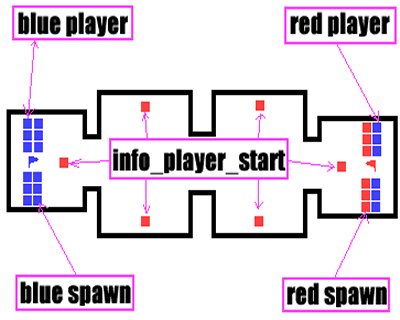
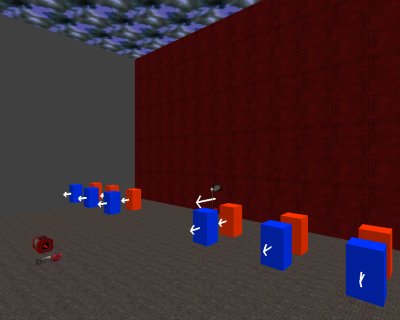 That's basically it, but you must be aware that the bots
are not like human players. When designing your map
you'll have to understand that the bots are finicky
about how they navigate an environment but that will
be covered in a different tutorial. Let's have a look!
That's basically it, but you must be aware that the bots
are not like human players. When designing your map
you'll have to understand that the bots are finicky
about how they navigate an environment but that will
be covered in a different tutorial. Let's have a look!
