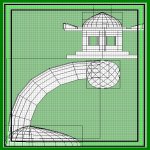
 Water Tunnels
Once the tunnel is cleared you start with the water.
Simply create three brushes that will fill the three
sections that make up the the tunnel. Texture the
new brushes with a water shader from the liquids
section in textures. Now when using liquid brushes
that border each other, the textures will cause a
border effect. The best way to stop this is with the
'no draw' texture from the common section. Make
sure the surface you choose to change on the
liquid brush is not on the top or bottom.
Water Tunnels
Once the tunnel is cleared you start with the water.
Simply create three brushes that will fill the three
sections that make up the the tunnel. Texture the
new brushes with a water shader from the liquids
section in textures. Now when using liquid brushes
that border each other, the textures will cause a
border effect. The best way to stop this is with the
'no draw' texture from the common section. Make
sure the surface you choose to change on the
liquid brush is not on the top or bottom.
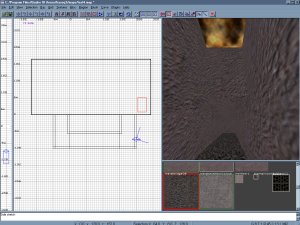
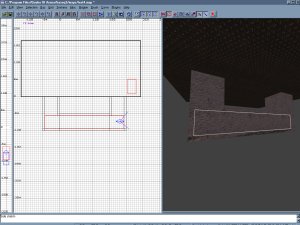 I've taken the two side brushes and pulled them all the
way down with a little space left at the openings in the
floor. The 'no draw' texture will be on the side of the
brush that faces the center section. The same has to
be done on either end of the center brush. This way
all touching areas of the liquid brushes will be see
through. The last step is to add some light in your
new tunnel. Make sure that any illumination has an
actual light source. Torches would probably be a
bad idea, fire doesn't work too well under water.
I've taken the two side brushes and pulled them all the
way down with a little space left at the openings in the
floor. The 'no draw' texture will be on the side of the
brush that faces the center section. The same has to
be done on either end of the center brush. This way
all touching areas of the liquid brushes will be see
through. The last step is to add some light in your
new tunnel. Make sure that any illumination has an
actual light source. Torches would probably be a
bad idea, fire doesn't work too well under water.
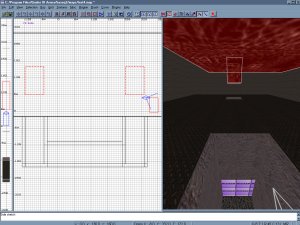
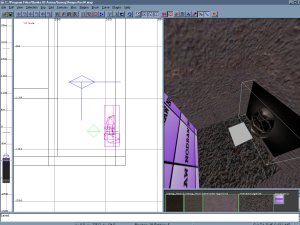 Save the map, compile, and launch.
Save the map, compile, and launch.

 Water Tunnels
Once the tunnel is cleared you start with the water.
Simply create three brushes that will fill the three
sections that make up the the tunnel. Texture the
new brushes with a water shader from the liquids
section in textures. Now when using liquid brushes
that border each other, the textures will cause a
border effect. The best way to stop this is with the
'no draw' texture from the common section. Make
sure the surface you choose to change on the
liquid brush is not on the top or bottom.
Water Tunnels
Once the tunnel is cleared you start with the water.
Simply create three brushes that will fill the three
sections that make up the the tunnel. Texture the
new brushes with a water shader from the liquids
section in textures. Now when using liquid brushes
that border each other, the textures will cause a
border effect. The best way to stop this is with the
'no draw' texture from the common section. Make
sure the surface you choose to change on the
liquid brush is not on the top or bottom.
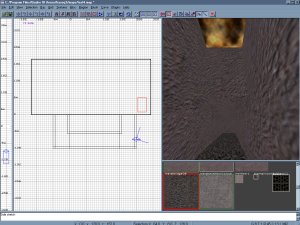
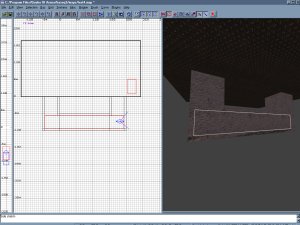 I've taken the two side brushes and pulled them all the
way down with a little space left at the openings in the
floor. The 'no draw' texture will be on the side of the
brush that faces the center section. The same has to
be done on either end of the center brush. This way
all touching areas of the liquid brushes will be see
through. The last step is to add some light in your
new tunnel. Make sure that any illumination has an
actual light source. Torches would probably be a
bad idea, fire doesn't work too well under water.
I've taken the two side brushes and pulled them all the
way down with a little space left at the openings in the
floor. The 'no draw' texture will be on the side of the
brush that faces the center section. The same has to
be done on either end of the center brush. This way
all touching areas of the liquid brushes will be see
through. The last step is to add some light in your
new tunnel. Make sure that any illumination has an
actual light source. Torches would probably be a
bad idea, fire doesn't work too well under water.
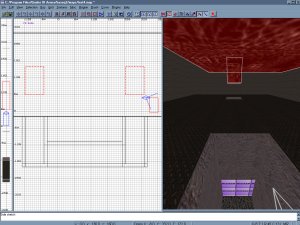
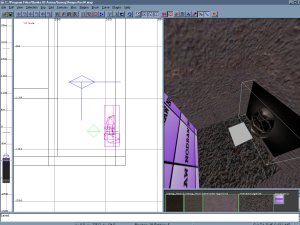 Save the map, compile, and launch.
Save the map, compile, and launch.
