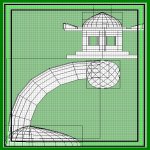
 Building an Arch
Now with your new brush still selected go back up to the
'curve' option on the toolbar and select 'cap' then
'inverted endcap' and finally select 'inverted endcap'
in the button menu. You should see two additional
brushes that now cover the corners of your arch.
Building an Arch
Now with your new brush still selected go back up to the
'curve' option on the toolbar and select 'cap' then
'inverted endcap' and finally select 'inverted endcap'
in the button menu. You should see two additional
brushes that now cover the corners of your arch.
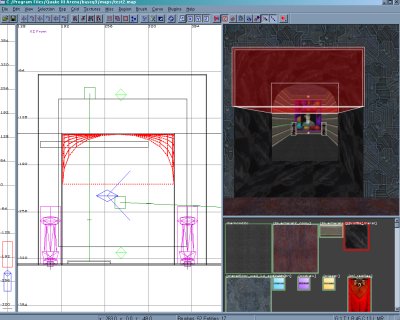
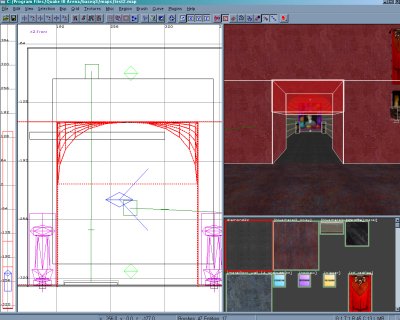 Now it's time to match the textures of the arch with those
covering the doorway. With the arch and caps still selected
Go ahead and select the walls surrounding the arch using
'shift+mouse1' until the whole burrito is highlighted in red.
Now select the texture that also covers your doorway and lastly
hit 'ctrl+n" to line up the textures. This will make the arch
fit seemlessly into the surrounding brush set without
being visible. Now save, compile, and lauch Quake.
Now it's time to match the textures of the arch with those
covering the doorway. With the arch and caps still selected
Go ahead and select the walls surrounding the arch using
'shift+mouse1' until the whole burrito is highlighted in red.
Now select the texture that also covers your doorway and lastly
hit 'ctrl+n" to line up the textures. This will make the arch
fit seemlessly into the surrounding brush set without
being visible. Now save, compile, and lauch Quake.

 It looks marvelous baby! You can use encaps to do many
things besides making arches. If you want to create a curved
wall or maybe a spiral staircase this patch will do the job!
It looks marvelous baby! You can use encaps to do many
things besides making arches. If you want to create a curved
wall or maybe a spiral staircase this patch will do the job!

 Building an Arch
Now with your new brush still selected go back up to the
'curve' option on the toolbar and select 'cap' then
'inverted endcap' and finally select 'inverted endcap'
in the button menu. You should see two additional
brushes that now cover the corners of your arch.
Building an Arch
Now with your new brush still selected go back up to the
'curve' option on the toolbar and select 'cap' then
'inverted endcap' and finally select 'inverted endcap'
in the button menu. You should see two additional
brushes that now cover the corners of your arch.
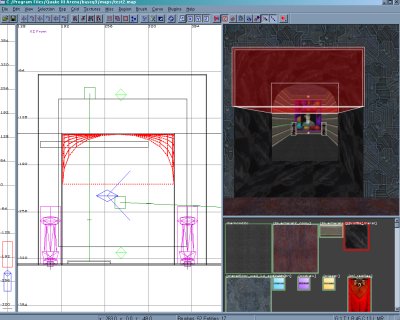
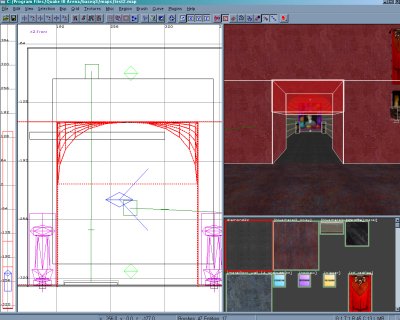 Now it's time to match the textures of the arch with those
covering the doorway. With the arch and caps still selected
Go ahead and select the walls surrounding the arch using
'shift+mouse1' until the whole burrito is highlighted in red.
Now select the texture that also covers your doorway and lastly
hit 'ctrl+n" to line up the textures. This will make the arch
fit seemlessly into the surrounding brush set without
being visible. Now save, compile, and lauch Quake.
Now it's time to match the textures of the arch with those
covering the doorway. With the arch and caps still selected
Go ahead and select the walls surrounding the arch using
'shift+mouse1' until the whole burrito is highlighted in red.
Now select the texture that also covers your doorway and lastly
hit 'ctrl+n" to line up the textures. This will make the arch
fit seemlessly into the surrounding brush set without
being visible. Now save, compile, and lauch Quake.

 It looks marvelous baby! You can use encaps to do many
things besides making arches. If you want to create a curved
wall or maybe a spiral staircase this patch will do the job!
It looks marvelous baby! You can use encaps to do many
things besides making arches. If you want to create a curved
wall or maybe a spiral staircase this patch will do the job!
