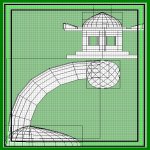
 Rotating Brushes Conclusion
Now top off the blades with a cylinder brush in the
curve menu. Make sure that you use 'cap' then
'normal' to cover each end of the new brush. Now
create a duplicate brush above but narrow the
width and increase the height to create the ceiling
bar. Be sure to cap the new brush.
Rotating Brushes Conclusion
Now top off the blades with a cylinder brush in the
curve menu. Make sure that you use 'cap' then
'normal' to cover each end of the new brush. Now
create a duplicate brush above but narrow the
width and increase the height to create the ceiling
bar. Be sure to cap the new brush.
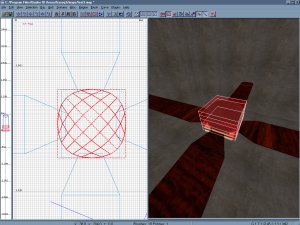
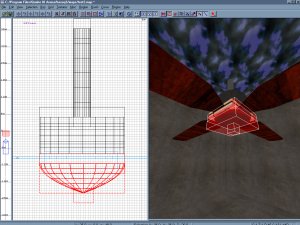 Now make the base of the fan by using the curve
option on the tool bar and select cone. Remember
that you have to have a brush selected before using
brush primatives. Put normal caps on the new brush.
Save, compile, and launch Q3.
Now make the base of the fan by using the curve
option on the tool bar and select cone. Remember
that you have to have a brush selected before using
brush primatives. Put normal caps on the new brush.
Save, compile, and launch Q3.
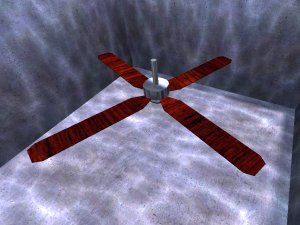
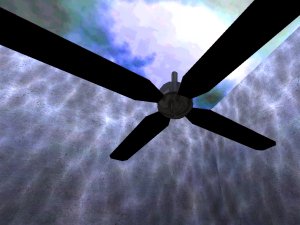 Nifty, eh? Just imagine all of the crazy combinations
that you could use this basic function for. If you'd like
to download this object I have it as a prefab model here.
Nifty, eh? Just imagine all of the crazy combinations
that you could use this basic function for. If you'd like
to download this object I have it as a prefab model here.

 Rotating Brushes Conclusion
Now top off the blades with a cylinder brush in the
curve menu. Make sure that you use 'cap' then
'normal' to cover each end of the new brush. Now
create a duplicate brush above but narrow the
width and increase the height to create the ceiling
bar. Be sure to cap the new brush.
Rotating Brushes Conclusion
Now top off the blades with a cylinder brush in the
curve menu. Make sure that you use 'cap' then
'normal' to cover each end of the new brush. Now
create a duplicate brush above but narrow the
width and increase the height to create the ceiling
bar. Be sure to cap the new brush.
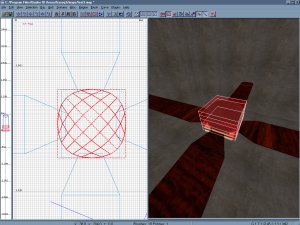
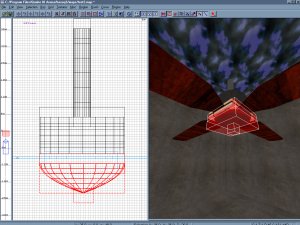 Now make the base of the fan by using the curve
option on the tool bar and select cone. Remember
that you have to have a brush selected before using
brush primatives. Put normal caps on the new brush.
Save, compile, and launch Q3.
Now make the base of the fan by using the curve
option on the tool bar and select cone. Remember
that you have to have a brush selected before using
brush primatives. Put normal caps on the new brush.
Save, compile, and launch Q3.
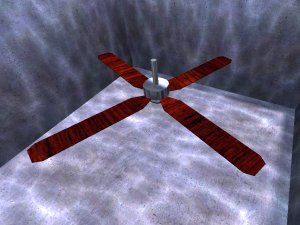
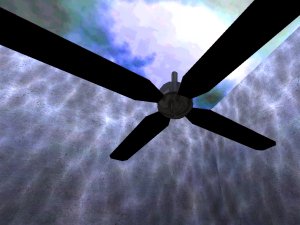 Nifty, eh? Just imagine all of the crazy combinations
that you could use this basic function for. If you'd like
to download this object I have it as a prefab model here.
Nifty, eh? Just imagine all of the crazy combinations
that you could use this basic function for. If you'd like
to download this object I have it as a prefab model here.
