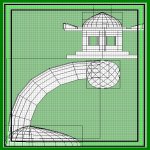
 Volumetric Fog
Full volumetric fog is deffinately a frame hog and
will take twice as long to compile. Be certain that
if your actually going to use it make sure that
it is the primary focus of the room.
Now your going to fill an entire room with the fog effect.
Once again select the floor brush and hit the space bar
to clone the brush and line it up with the floor. Don't
actually fill the entire space with the brush but only
the visible range to reduce the actual size of the brush.
In the shot below you can see an outside shot of the
bounding box with the new brush going only up to the
visible range of a player within the room.
Volumetric Fog
Full volumetric fog is deffinately a frame hog and
will take twice as long to compile. Be certain that
if your actually going to use it make sure that
it is the primary focus of the room.
Now your going to fill an entire room with the fog effect.
Once again select the floor brush and hit the space bar
to clone the brush and line it up with the floor. Don't
actually fill the entire space with the brush but only
the visible range to reduce the actual size of the brush.
In the shot below you can see an outside shot of the
bounding box with the new brush going only up to the
visible range of a player within the room.
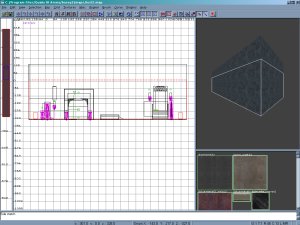
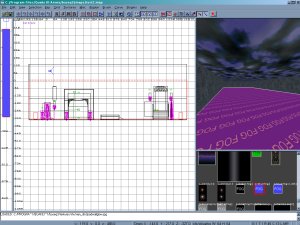 Then go up to the textures option and select 'sfx' again
and choose any of the 'fog' textures that fullfills the desired
effect within the room. Once the texture is selected you'll
see the new brush with 'fog' written all over it. Save the
map, compile, and launch the game. Below you can see
the veiw from an adjacent room and from above the new
brush showing the fog line. A teleporter model is used to
demonstrate the visual effects of your new brush.
Then go up to the textures option and select 'sfx' again
and choose any of the 'fog' textures that fullfills the desired
effect within the room. Once the texture is selected you'll
see the new brush with 'fog' written all over it. Save the
map, compile, and launch the game. Below you can see
the veiw from an adjacent room and from above the new
brush showing the fog line. A teleporter model is used to
demonstrate the visual effects of your new brush.
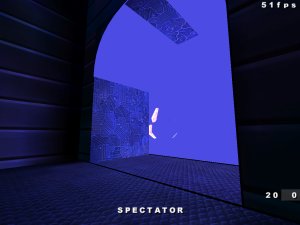
 Here is another veiw actually inside of the brush
directly in front of the teleporter. The fog textures
come in a variety of colors and densities that you'll
have to experiment with. Play around with these
options to get the effect just right.
Here is another veiw actually inside of the brush
directly in front of the teleporter. The fog textures
come in a variety of colors and densities that you'll
have to experiment with. Play around with these
options to get the effect just right.
 Ooooooo, spooky!
Ooooooo, spooky!

 Volumetric Fog
Full volumetric fog is deffinately a frame hog and
will take twice as long to compile. Be certain that
if your actually going to use it make sure that
it is the primary focus of the room.
Now your going to fill an entire room with the fog effect.
Once again select the floor brush and hit the space bar
to clone the brush and line it up with the floor. Don't
actually fill the entire space with the brush but only
the visible range to reduce the actual size of the brush.
In the shot below you can see an outside shot of the
bounding box with the new brush going only up to the
visible range of a player within the room.
Volumetric Fog
Full volumetric fog is deffinately a frame hog and
will take twice as long to compile. Be certain that
if your actually going to use it make sure that
it is the primary focus of the room.
Now your going to fill an entire room with the fog effect.
Once again select the floor brush and hit the space bar
to clone the brush and line it up with the floor. Don't
actually fill the entire space with the brush but only
the visible range to reduce the actual size of the brush.
In the shot below you can see an outside shot of the
bounding box with the new brush going only up to the
visible range of a player within the room.
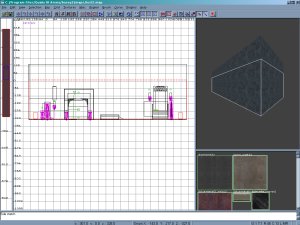
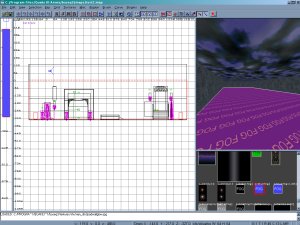 Then go up to the textures option and select 'sfx' again
and choose any of the 'fog' textures that fullfills the desired
effect within the room. Once the texture is selected you'll
see the new brush with 'fog' written all over it. Save the
map, compile, and launch the game. Below you can see
the veiw from an adjacent room and from above the new
brush showing the fog line. A teleporter model is used to
demonstrate the visual effects of your new brush.
Then go up to the textures option and select 'sfx' again
and choose any of the 'fog' textures that fullfills the desired
effect within the room. Once the texture is selected you'll
see the new brush with 'fog' written all over it. Save the
map, compile, and launch the game. Below you can see
the veiw from an adjacent room and from above the new
brush showing the fog line. A teleporter model is used to
demonstrate the visual effects of your new brush.
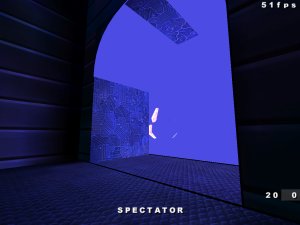
 Here is another veiw actually inside of the brush
directly in front of the teleporter. The fog textures
come in a variety of colors and densities that you'll
have to experiment with. Play around with these
options to get the effect just right.
Here is another veiw actually inside of the brush
directly in front of the teleporter. The fog textures
come in a variety of colors and densities that you'll
have to experiment with. Play around with these
options to get the effect just right.
 Ooooooo, spooky!
Ooooooo, spooky!
