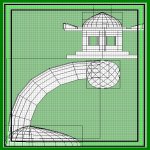
 Using Liquids
Lava, water, and slime oh my! Liquids can
be used in tunnels, as barriers, and death
traps. I'll show you how to take a cool bath
and get burned in a lava pool.
I've all ready made a couple of bath tubs for this lesson but you
can use whatever you like. One will be for a tub of cool water and
the other will be for life sucking lava. Fill the volume of your tub
or whatever with a brush that will become the bottom, sides, and
the surface of the liquid. Now with the brush selected go to the
textures option on the toolbar and load 'common' and then
choose the 'no draw' texture. Hit the 'esc' key to deselect the
brush and just select the surface of the brush.
Using Liquids
Lava, water, and slime oh my! Liquids can
be used in tunnels, as barriers, and death
traps. I'll show you how to take a cool bath
and get burned in a lava pool.
I've all ready made a couple of bath tubs for this lesson but you
can use whatever you like. One will be for a tub of cool water and
the other will be for life sucking lava. Fill the volume of your tub
or whatever with a brush that will become the bottom, sides, and
the surface of the liquid. Now with the brush selected go to the
textures option on the toolbar and load 'common' and then
choose the 'no draw' texture. Hit the 'esc' key to deselect the
brush and just select the surface of the brush.
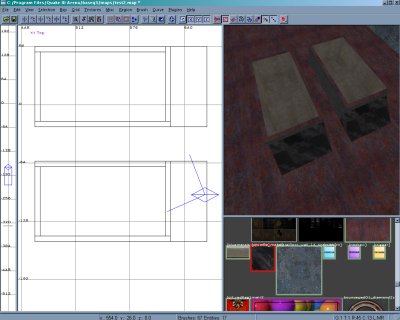
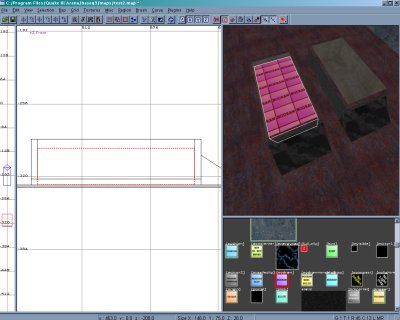 Do this by using 'shift+ctrl+mouse1'. Once again go to the textures
menu and load 'liquids'. Choose any of the water textures with the
white rectangle around them. This just means the texture is a shader.
That's it! Deselect the surface of the brush by hitting 'esc' and you've
got a tub of H20. With lava or slime it's the exact same procedure
but now you'll select a lava texture from the liquids section.
This is if your using liquids for purely aesthetic purposes. If you
want to make a pool that the player can swim or drown in, then
the entire brush must use the liquid shader instead of 'no draw'.
If you want to make a water tunnel then you'll have to use the
'no draw' texture at the points where the liquid brushes meet.
If you don't you'll get overlapping brush undulations that will
make the tunnel look strange to say the least.
Do this by using 'shift+ctrl+mouse1'. Once again go to the textures
menu and load 'liquids'. Choose any of the water textures with the
white rectangle around them. This just means the texture is a shader.
That's it! Deselect the surface of the brush by hitting 'esc' and you've
got a tub of H20. With lava or slime it's the exact same procedure
but now you'll select a lava texture from the liquids section.
This is if your using liquids for purely aesthetic purposes. If you
want to make a pool that the player can swim or drown in, then
the entire brush must use the liquid shader instead of 'no draw'.
If you want to make a water tunnel then you'll have to use the
'no draw' texture at the points where the liquid brushes meet.
If you don't you'll get overlapping brush undulations that will
make the tunnel look strange to say the least.
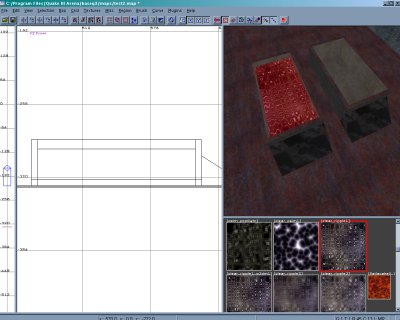
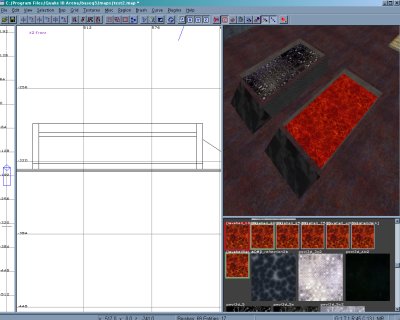 Now it's time to make the lava burn!
Now it's time to make the lava burn!


 Using Liquids
Lava, water, and slime oh my! Liquids can
be used in tunnels, as barriers, and death
traps. I'll show you how to take a cool bath
and get burned in a lava pool.
I've all ready made a couple of bath tubs for this lesson but you
can use whatever you like. One will be for a tub of cool water and
the other will be for life sucking lava. Fill the volume of your tub
or whatever with a brush that will become the bottom, sides, and
the surface of the liquid. Now with the brush selected go to the
textures option on the toolbar and load 'common' and then
choose the 'no draw' texture. Hit the 'esc' key to deselect the
brush and just select the surface of the brush.
Using Liquids
Lava, water, and slime oh my! Liquids can
be used in tunnels, as barriers, and death
traps. I'll show you how to take a cool bath
and get burned in a lava pool.
I've all ready made a couple of bath tubs for this lesson but you
can use whatever you like. One will be for a tub of cool water and
the other will be for life sucking lava. Fill the volume of your tub
or whatever with a brush that will become the bottom, sides, and
the surface of the liquid. Now with the brush selected go to the
textures option on the toolbar and load 'common' and then
choose the 'no draw' texture. Hit the 'esc' key to deselect the
brush and just select the surface of the brush.
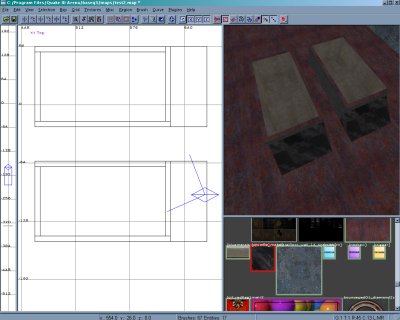
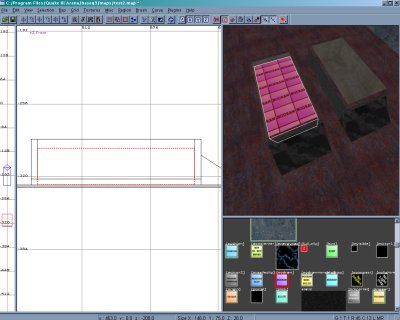 Do this by using 'shift+ctrl+mouse1'. Once again go to the textures
menu and load 'liquids'. Choose any of the water textures with the
white rectangle around them. This just means the texture is a shader.
That's it! Deselect the surface of the brush by hitting 'esc' and you've
got a tub of H20. With lava or slime it's the exact same procedure
but now you'll select a lava texture from the liquids section.
This is if your using liquids for purely aesthetic purposes. If you
want to make a pool that the player can swim or drown in, then
the entire brush must use the liquid shader instead of 'no draw'.
If you want to make a water tunnel then you'll have to use the
'no draw' texture at the points where the liquid brushes meet.
If you don't you'll get overlapping brush undulations that will
make the tunnel look strange to say the least.
Do this by using 'shift+ctrl+mouse1'. Once again go to the textures
menu and load 'liquids'. Choose any of the water textures with the
white rectangle around them. This just means the texture is a shader.
That's it! Deselect the surface of the brush by hitting 'esc' and you've
got a tub of H20. With lava or slime it's the exact same procedure
but now you'll select a lava texture from the liquids section.
This is if your using liquids for purely aesthetic purposes. If you
want to make a pool that the player can swim or drown in, then
the entire brush must use the liquid shader instead of 'no draw'.
If you want to make a water tunnel then you'll have to use the
'no draw' texture at the points where the liquid brushes meet.
If you don't you'll get overlapping brush undulations that will
make the tunnel look strange to say the least.
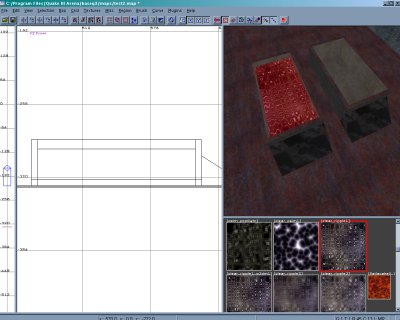
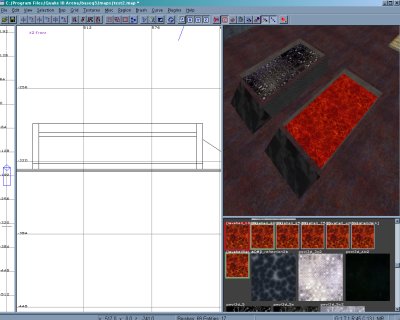 Now it's time to make the lava burn!
Now it's time to make the lava burn!
