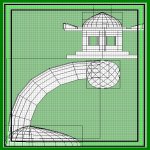
 The Art of Ramps
Now select both brushes and and clone them by
hitting the space bar. Rotate and move the new copy
to the otherside of your chasm so both line up.
The Art of Ramps
Now select both brushes and and clone them by
hitting the space bar. Rotate and move the new copy
to the otherside of your chasm so both line up.

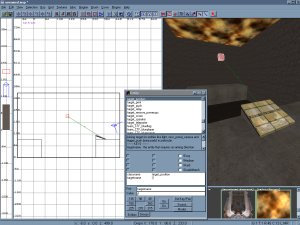 Now cover both ramp surfaces with a matching
brush using the 'trigger' texture from the common
section. An easy way to do this is to just select the
surface brush and clone it by hitting the space bar.
Right click on the wireframe window and select
'trigger' then 'trigger_push'. Bring up the entity
menu by hitting 'n' and with the trigger brush
selected enter 'target' in the key field and 'jump1'
into the value field. Now deselect the brush and
and right click again on the wireframe window
and select 'target' then 'target_position'. Bring up
the entity menu and this time enter 'targetname'
in the key field and 'jump1' in the value field. This
will draw a geen line from the trigger brush to the
target box. Now simply repeat the process for the
ramp on the other side. Remember that you can
move the path of the jump by just selecting the
target box and moving it to the desired location.
Now cover both ramp surfaces with a matching
brush using the 'trigger' texture from the common
section. An easy way to do this is to just select the
surface brush and clone it by hitting the space bar.
Right click on the wireframe window and select
'trigger' then 'trigger_push'. Bring up the entity
menu by hitting 'n' and with the trigger brush
selected enter 'target' in the key field and 'jump1'
into the value field. Now deselect the brush and
and right click again on the wireframe window
and select 'target' then 'target_position'. Bring up
the entity menu and this time enter 'targetname'
in the key field and 'jump1' in the value field. This
will draw a geen line from the trigger brush to the
target box. Now simply repeat the process for the
ramp on the other side. Remember that you can
move the path of the jump by just selecting the
target box and moving it to the desired location.
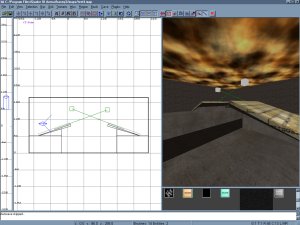
 The target box will be the point at which the player
is released so keep that in mind when positioning
your jumps. Now your a jumpin' fool.
The target box will be the point at which the player
is released so keep that in mind when positioning
your jumps. Now your a jumpin' fool.

 The Art of Ramps
Now select both brushes and and clone them by
hitting the space bar. Rotate and move the new copy
to the otherside of your chasm so both line up.
The Art of Ramps
Now select both brushes and and clone them by
hitting the space bar. Rotate and move the new copy
to the otherside of your chasm so both line up.

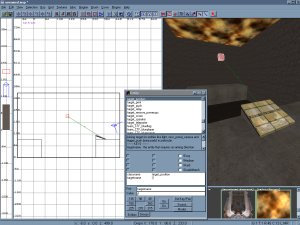 Now cover both ramp surfaces with a matching
brush using the 'trigger' texture from the common
section. An easy way to do this is to just select the
surface brush and clone it by hitting the space bar.
Right click on the wireframe window and select
'trigger' then 'trigger_push'. Bring up the entity
menu by hitting 'n' and with the trigger brush
selected enter 'target' in the key field and 'jump1'
into the value field. Now deselect the brush and
and right click again on the wireframe window
and select 'target' then 'target_position'. Bring up
the entity menu and this time enter 'targetname'
in the key field and 'jump1' in the value field. This
will draw a geen line from the trigger brush to the
target box. Now simply repeat the process for the
ramp on the other side. Remember that you can
move the path of the jump by just selecting the
target box and moving it to the desired location.
Now cover both ramp surfaces with a matching
brush using the 'trigger' texture from the common
section. An easy way to do this is to just select the
surface brush and clone it by hitting the space bar.
Right click on the wireframe window and select
'trigger' then 'trigger_push'. Bring up the entity
menu by hitting 'n' and with the trigger brush
selected enter 'target' in the key field and 'jump1'
into the value field. Now deselect the brush and
and right click again on the wireframe window
and select 'target' then 'target_position'. Bring up
the entity menu and this time enter 'targetname'
in the key field and 'jump1' in the value field. This
will draw a geen line from the trigger brush to the
target box. Now simply repeat the process for the
ramp on the other side. Remember that you can
move the path of the jump by just selecting the
target box and moving it to the desired location.
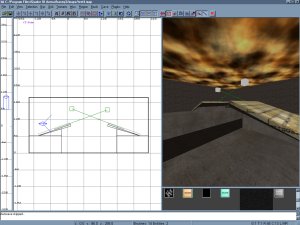
 The target box will be the point at which the player
is released so keep that in mind when positioning
your jumps. Now your a jumpin' fool.
The target box will be the point at which the player
is released so keep that in mind when positioning
your jumps. Now your a jumpin' fool.
