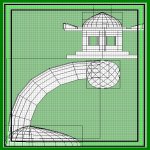
 Moving Platforms and Trains
Making a moving platforms is an interesting
way to add dynamic elements within your map.
From simple obstacles to having access to
remote areas of an environment.
For this tutorial I've started out with a basic room with
life sucking acid between two platforms. The objective
will be to create a moving platform so that one could
traverse this peril and reach the other side. Let's go!
Moving Platforms and Trains
Making a moving platforms is an interesting
way to add dynamic elements within your map.
From simple obstacles to having access to
remote areas of an environment.
For this tutorial I've started out with a basic room with
life sucking acid between two platforms. The objective
will be to create a moving platform so that one could
traverse this peril and reach the other side. Let's go!

 Start by making your moving platform with a basic brush
that a player could stand on. It doesn't matter where it's
located just so long as it's in the room. Place another
small brush in the center of the platform as pictured
below and cover it with the 'origin' texture found in the
common folder. Select both brushes and right-click on
the 2D window and choose ' func_train '. Deselect and
then right-click on the 2D window and choose ' path/
path_corner '. You'll see a square box with an arrow on
one side. This is where your platform will start so when
positioning this entity make sure it's height and distance
from any other brush will fit properly.
Start by making your moving platform with a basic brush
that a player could stand on. It doesn't matter where it's
located just so long as it's in the room. Place another
small brush in the center of the platform as pictured
below and cover it with the 'origin' texture found in the
common folder. Select both brushes and right-click on
the 2D window and choose ' func_train '. Deselect and
then right-click on the 2D window and choose ' path/
path_corner '. You'll see a square box with an arrow on
one side. This is where your platform will start so when
positioning this entity make sure it's height and distance
from any other brush will fit properly.

 If you were to compile the map at this point the platform
would not be visible. You have to point it toward a path
corner before it will be visible. Now let's connect it to the
next path corner and get this baby movin'.
If you were to compile the map at this point the platform
would not be visible. You have to point it toward a path
corner before it will be visible. Now let's connect it to the
next path corner and get this baby movin'.


 Moving Platforms and Trains
Making a moving platforms is an interesting
way to add dynamic elements within your map.
From simple obstacles to having access to
remote areas of an environment.
For this tutorial I've started out with a basic room with
life sucking acid between two platforms. The objective
will be to create a moving platform so that one could
traverse this peril and reach the other side. Let's go!
Moving Platforms and Trains
Making a moving platforms is an interesting
way to add dynamic elements within your map.
From simple obstacles to having access to
remote areas of an environment.
For this tutorial I've started out with a basic room with
life sucking acid between two platforms. The objective
will be to create a moving platform so that one could
traverse this peril and reach the other side. Let's go!

 Start by making your moving platform with a basic brush
that a player could stand on. It doesn't matter where it's
located just so long as it's in the room. Place another
small brush in the center of the platform as pictured
below and cover it with the 'origin' texture found in the
common folder. Select both brushes and right-click on
the 2D window and choose ' func_train '. Deselect and
then right-click on the 2D window and choose ' path/
path_corner '. You'll see a square box with an arrow on
one side. This is where your platform will start so when
positioning this entity make sure it's height and distance
from any other brush will fit properly.
Start by making your moving platform with a basic brush
that a player could stand on. It doesn't matter where it's
located just so long as it's in the room. Place another
small brush in the center of the platform as pictured
below and cover it with the 'origin' texture found in the
common folder. Select both brushes and right-click on
the 2D window and choose ' func_train '. Deselect and
then right-click on the 2D window and choose ' path/
path_corner '. You'll see a square box with an arrow on
one side. This is where your platform will start so when
positioning this entity make sure it's height and distance
from any other brush will fit properly.

 If you were to compile the map at this point the platform
would not be visible. You have to point it toward a path
corner before it will be visible. Now let's connect it to the
next path corner and get this baby movin'.
If you were to compile the map at this point the platform
would not be visible. You have to point it toward a path
corner before it will be visible. Now let's connect it to the
next path corner and get this baby movin'.
