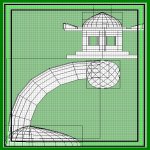
 Telportation
This section will show you how to make a basic
teleporter and launch into other rooms.
Teleporters are fairly easy to create. They're just like Jump pads
in how they work but instead of jumping to your destination you
magically pop in! The first thing we'll need is a transporter model.
Right click on the wireframe window where you'd like the model
to go and select 'misc', then 'misc_model'. Go to the teleporter
folder and select 'teleporter.md3'. This will show up as a pink
wireframe model in your map with a bounding box around it. Now
postition the model in your map making sure it is level with the
floor brush. By hitting 'n' you will bring up the enity menu that
will allow you to rotate the model using the keys in the lower left
corner. You can select 180,360, or whatever to face the model
to your liking. In the picture below you can see the desired path
into the other room.
Telportation
This section will show you how to make a basic
teleporter and launch into other rooms.
Teleporters are fairly easy to create. They're just like Jump pads
in how they work but instead of jumping to your destination you
magically pop in! The first thing we'll need is a transporter model.
Right click on the wireframe window where you'd like the model
to go and select 'misc', then 'misc_model'. Go to the teleporter
folder and select 'teleporter.md3'. This will show up as a pink
wireframe model in your map with a bounding box around it. Now
postition the model in your map making sure it is level with the
floor brush. By hitting 'n' you will bring up the enity menu that
will allow you to rotate the model using the keys in the lower left
corner. You can select 180,360, or whatever to face the model
to your liking. In the picture below you can see the desired path
into the other room.

 Once the model is placed create a brush that covers the column
in the center of the model. Make sure the brush extends just a little
above the model's bounding box for future editing. Now with the
brush still selected go to the textures option in the toolbar and load
'common' and then the 'trigger' texture. Now with the brush still
selected right click your mouse and choose the 'trigger' option,
then 'trigger_teleport'. Bring up the enity menu by hitting 'n' and
in the key field enter 'target'. In the value field enter 'trans1'. This
will make the brush a teleporting enity when touched.
Once the model is placed create a brush that covers the column
in the center of the model. Make sure the brush extends just a little
above the model's bounding box for future editing. Now with the
brush still selected go to the textures option in the toolbar and load
'common' and then the 'trigger' texture. Now with the brush still
selected right click your mouse and choose the 'trigger' option,
then 'trigger_teleport'. Bring up the enity menu by hitting 'n' and
in the key field enter 'target'. In the value field enter 'trans1'. This
will make the brush a teleporting enity when touched.
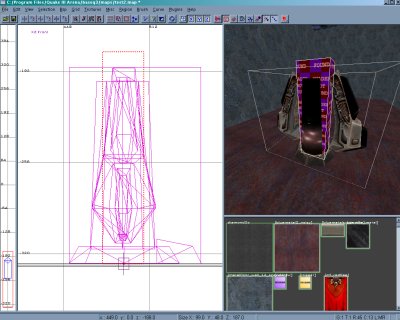
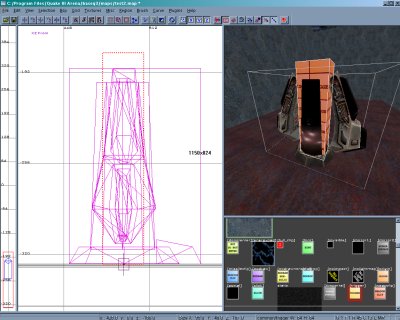 The value of 'trans1' could be anything. It's just the name of
your teleporter and is used to line it up with the appropriate
destination. Now it's time to finish the second half.
The value of 'trans1' could be anything. It's just the name of
your teleporter and is used to line it up with the appropriate
destination. Now it's time to finish the second half.


 Telportation
This section will show you how to make a basic
teleporter and launch into other rooms.
Teleporters are fairly easy to create. They're just like Jump pads
in how they work but instead of jumping to your destination you
magically pop in! The first thing we'll need is a transporter model.
Right click on the wireframe window where you'd like the model
to go and select 'misc', then 'misc_model'. Go to the teleporter
folder and select 'teleporter.md3'. This will show up as a pink
wireframe model in your map with a bounding box around it. Now
postition the model in your map making sure it is level with the
floor brush. By hitting 'n' you will bring up the enity menu that
will allow you to rotate the model using the keys in the lower left
corner. You can select 180,360, or whatever to face the model
to your liking. In the picture below you can see the desired path
into the other room.
Telportation
This section will show you how to make a basic
teleporter and launch into other rooms.
Teleporters are fairly easy to create. They're just like Jump pads
in how they work but instead of jumping to your destination you
magically pop in! The first thing we'll need is a transporter model.
Right click on the wireframe window where you'd like the model
to go and select 'misc', then 'misc_model'. Go to the teleporter
folder and select 'teleporter.md3'. This will show up as a pink
wireframe model in your map with a bounding box around it. Now
postition the model in your map making sure it is level with the
floor brush. By hitting 'n' you will bring up the enity menu that
will allow you to rotate the model using the keys in the lower left
corner. You can select 180,360, or whatever to face the model
to your liking. In the picture below you can see the desired path
into the other room.

 Once the model is placed create a brush that covers the column
in the center of the model. Make sure the brush extends just a little
above the model's bounding box for future editing. Now with the
brush still selected go to the textures option in the toolbar and load
'common' and then the 'trigger' texture. Now with the brush still
selected right click your mouse and choose the 'trigger' option,
then 'trigger_teleport'. Bring up the enity menu by hitting 'n' and
in the key field enter 'target'. In the value field enter 'trans1'. This
will make the brush a teleporting enity when touched.
Once the model is placed create a brush that covers the column
in the center of the model. Make sure the brush extends just a little
above the model's bounding box for future editing. Now with the
brush still selected go to the textures option in the toolbar and load
'common' and then the 'trigger' texture. Now with the brush still
selected right click your mouse and choose the 'trigger' option,
then 'trigger_teleport'. Bring up the enity menu by hitting 'n' and
in the key field enter 'target'. In the value field enter 'trans1'. This
will make the brush a teleporting enity when touched.
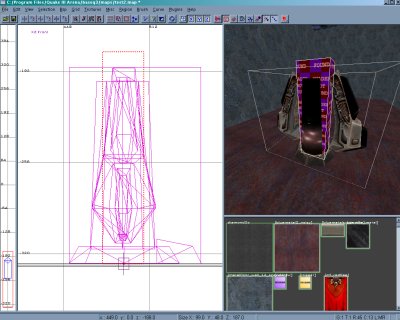
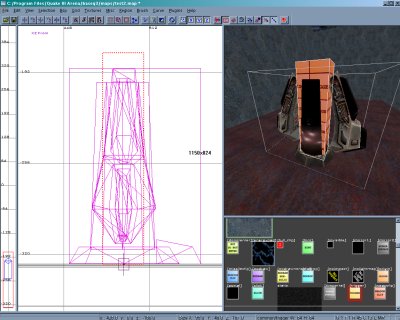 The value of 'trans1' could be anything. It's just the name of
your teleporter and is used to line it up with the appropriate
destination. Now it's time to finish the second half.
The value of 'trans1' could be anything. It's just the name of
your teleporter and is used to line it up with the appropriate
destination. Now it's time to finish the second half.
